TP-Link Tapo C210 WiFi IP Camera Review – The Ultimate 360° Home Security Solution
Introduction
In today’s world, home security is a top priority. The TP-Link Tapo C210 WiFi IP Camera is a feature-packed security camera designed to provide 360° surveillance, high-definition 2K resolution, motion tracking, and night vision. Whether you’re keeping an eye on your home, pets, or loved ones, this camera ensures real-time monitoring with remote access.

Key Features of TP-Link Tapo C210
1. 2K High-Definition Video (3MP) for Crystal-Clear Footage
The Tapo C210 offers 2K resolution (3MP), providing sharper and more detailed images compared to traditional 1080p cameras. This ensures clear visuals even when zooming in on crucial details.
2. 360° Pan & Tilt for Full Coverage
This camera features pan and tilt functionality, allowing you to cover every corner of a room. With its 360° horizontal and 114° vertical range, you can eliminate blind spots and monitor your home effectively.
3. Night Vision Up to 30 Feet
The infrared night vision enables clear visibility up to 30 feet in total darkness, ensuring 24/7 protection even in low-light conditions.
4. Smart Motion Detection & Auto Tracking
The AI-powered motion detection alerts you whenever movement is detected. The motion tracking feature follows the moving object, keeping it within the frame, making it ideal for monitoring pets or unexpected visitors.
5. Two-Way Audio for Real-Time Communication
With its built-in microphone and speaker, you can talk to family members, pets, or even deter intruders using the Tapo app on your smartphone.
6. Secure Storage with SD Card Support (Up to 512GB)
Unlike cloud-dependent cameras, the Tapo C210 allows local storage of video recordings via an SD card (up to 512GB), ensuring privacy and accessibility without additional subscription fees.
7. Remote Monitoring & Alexa Compatibility
Easily control and monitor the camera via the Tapo app from anywhere. Plus, it’s Alexa-compatible, meaning you can use voice commands to view the live feed on Echo Show or Fire TV.

Why Choose TP-Link Tapo C210 Over Other Security Cameras?
✔ Higher 2K resolution compared to standard 1080p cameras
✔ 360° coverage with motion tracking for no blind spots
✔ Local storage option up to 512GB (no monthly fees)
✔ Alexa & Google Assistant support for smart home integration
✔ Affordable pricing with premium security features
Pros & Cons
Pros:
✅ High-resolution 2K video clarity
✅ Full room coverage with 360° rotation
✅ Motion detection & tracking for smart surveillance
✅ Two-way audio for real-time communication
✅ Works with Alexa & Google Assistant
✅ Supports SD card up to 512GB (no subscription needed)
Cons:
❌ No battery backup (requires a power connection)
❌ SD card not included (purchased separately)
Frequently Asked Questions (FAQs)
1. Does the TP-Link Tapo C210 work without WiFi?
No, this camera requires a WiFi connection to access live streaming, remote controls, and cloud storage.
2. Can I use it outdoors?
The Tapo C210 is designed for indoor use, but it can be used in covered outdoor areas where it’s protected from rain and extreme weather.
3. Does this camera work with Google Assistant?
Yes, it supports both Alexa and Google Assistant, allowing voice control through smart displays like Echo Show or Google Nest Hub.
4. Can I store footage without a cloud subscription?
Yes, you can insert a microSD card (up to 512GB) for local storage without needing a subscription.
5. Is installation difficult?
Not at all! The TP-Link Tapo app guides you through an easy plug-and-play setup in minutes.
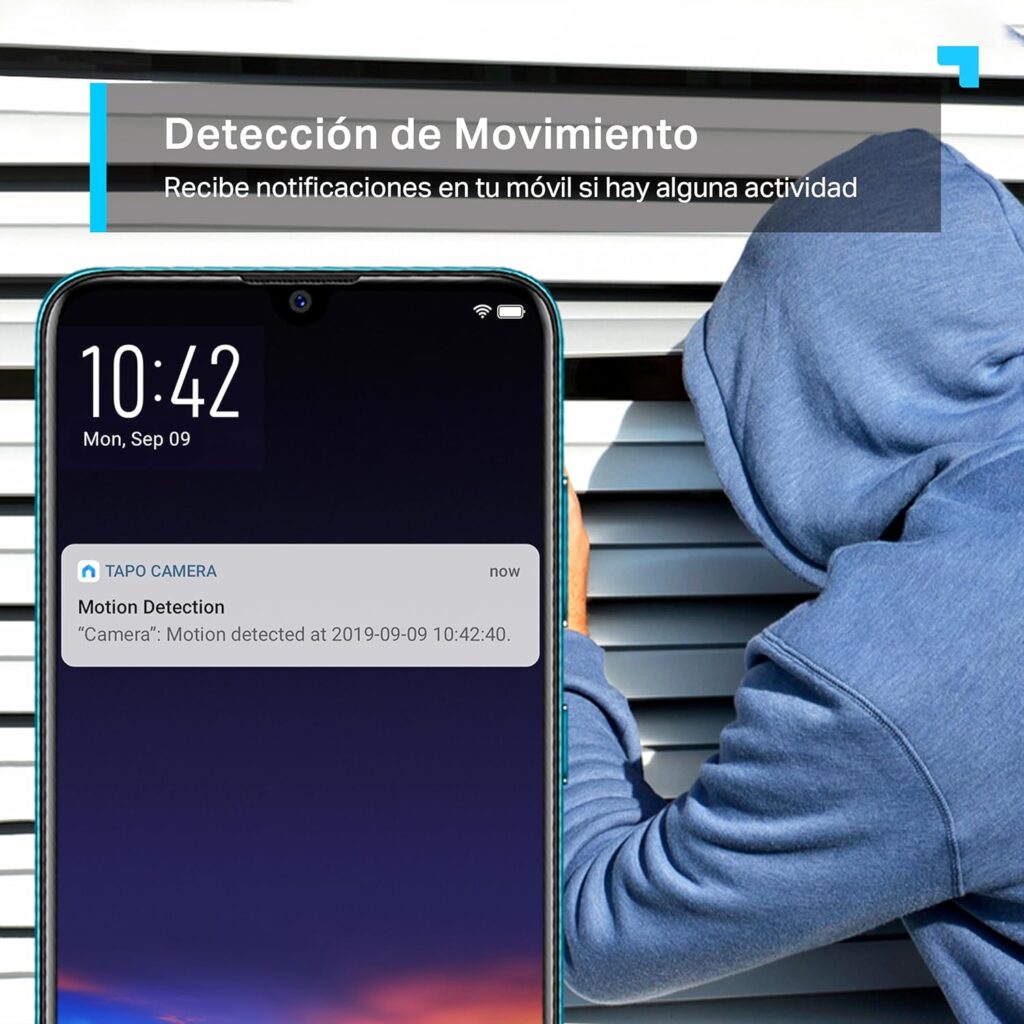
Final Verdict – Is TP-Link Tapo C210 Worth It?
If you’re looking for an affordable, high-quality security camera with 2K resolution, motion tracking, two-way audio, and Alexa compatibility, the TP-Link Tapo C210 is a top choice. It offers premium security features at a budget-friendly price, making it perfect for homes, offices, and pet monitoring.

